Creative Coding Final
 When I started this project, the idea for a transforming gauntlet animation was heavily influenced by Iron Man’s character design in the Marvel movies.
Here's the rough model and it's the animation that I made for this project.
When I started this project, the idea for a transforming gauntlet animation was heavily influenced by Iron Man’s character design in the Marvel movies.
Here's the rough model and it's the animation that I made for this project.
 Arcade buttons made for a great clicky feeling, extra wire for connecting things, a 12v power bank to
reduce the number of wires a little bit, an extra microcontroller in case my only one broke (which it did...), 12v male/female dc jack plug adapters to plug
things together and make a custom long wire to the power bank, a little kit of PCB boards and connectors, two solenoids for the haptic feedback, a diode for
regulating the correct electricity along with the module relay.
Arcade buttons made for a great clicky feeling, extra wire for connecting things, a 12v power bank to
reduce the number of wires a little bit, an extra microcontroller in case my only one broke (which it did...), 12v male/female dc jack plug adapters to plug
things together and make a custom long wire to the power bank, a little kit of PCB boards and connectors, two solenoids for the haptic feedback, a diode for
regulating the correct electricity along with the module relay.
 After much effort in reading up on how to connect things to relays, diodes, etc, and testing a bunch of code, this was the final layout of all my electronics.
The 5V from the Arduino along with the ground go into the breadboard, the relay connects the solenoids to the 12v power which is regulated by the diode,
which is connected to one of the digital pins to know when to have power sent or not.
The button is connected with the higher level resistor along with the three different LEDs for debugging which have the lower-powered resistors all into digital pins.
After much effort in reading up on how to connect things to relays, diodes, etc, and testing a bunch of code, this was the final layout of all my electronics.
The 5V from the Arduino along with the ground go into the breadboard, the relay connects the solenoids to the 12v power which is regulated by the diode,
which is connected to one of the digital pins to know when to have power sent or not.
The button is connected with the higher level resistor along with the three different LEDs for debugging which have the lower-powered resistors all into digital pins.
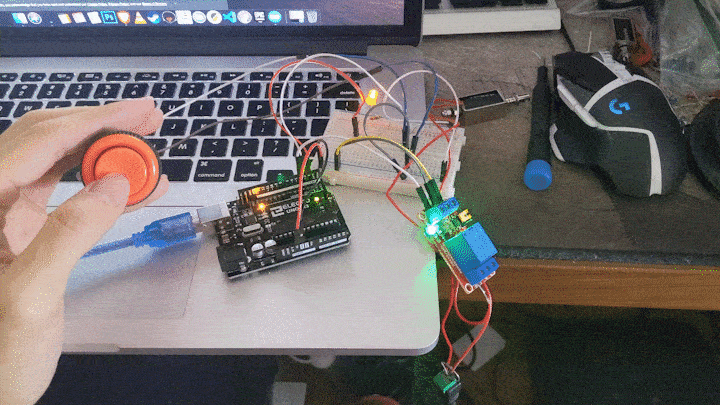 After hooking everything up I got solenoids working with some simple Arduino code to move when I have the button pressed, I wanted to make sure that
none of my hardware was faulty or that none of my electronics spontaneously combusted before I ran out of time to order replacements.
After hooking everything up I got solenoids working with some simple Arduino code to move when I have the button pressed, I wanted to make sure that
none of my hardware was faulty or that none of my electronics spontaneously combusted before I ran out of time to order replacements.
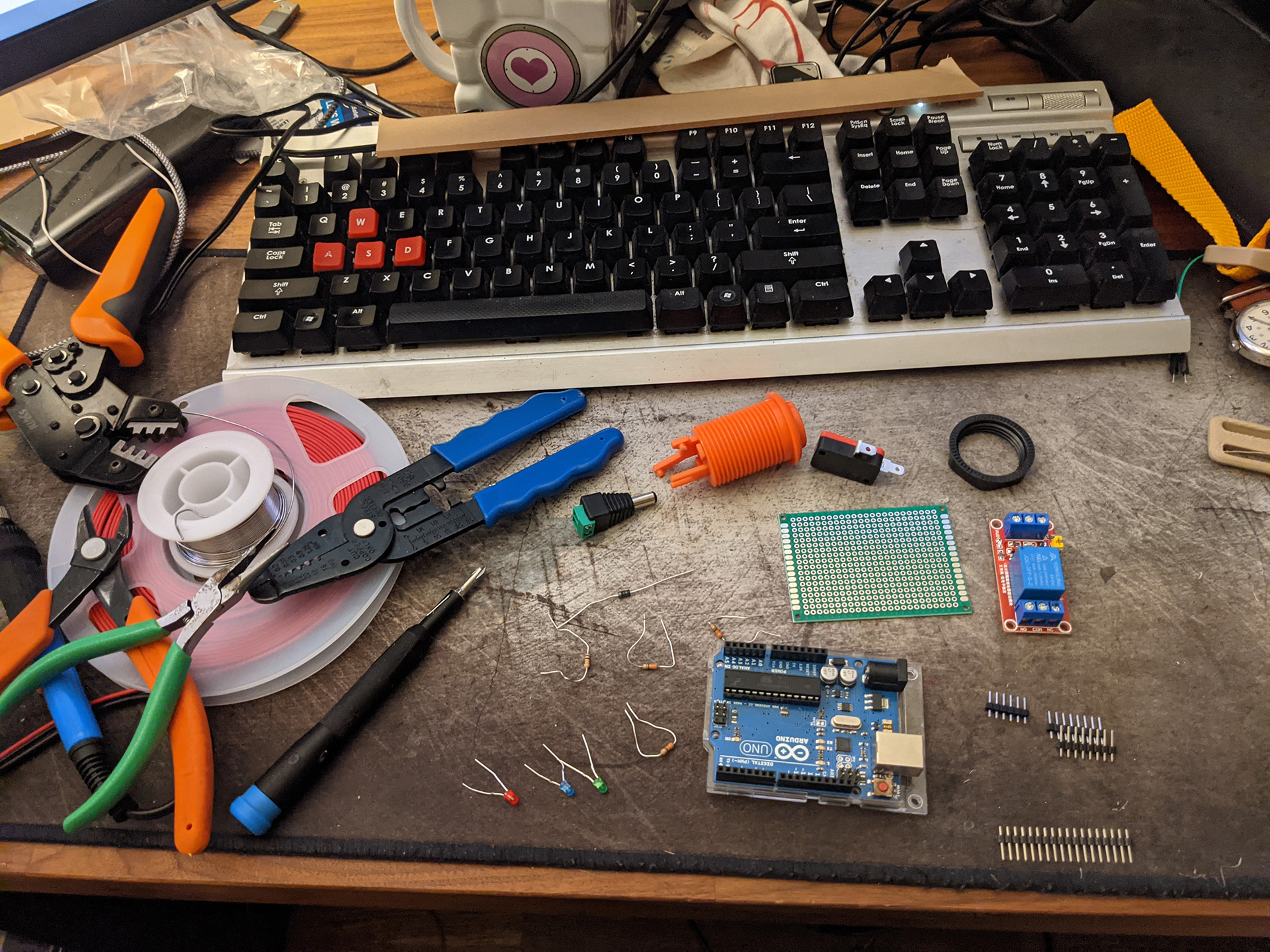 At this point, I had tested everything on my breadboard and decided to solder some stuff together on the PCB like in the original reference I found.
This prevents things from popping out of place when I set everything up with the motion capture and when I make something to attach to my arm. With
so many moving pieces, one little wire popping out can cause a huge headache of troubleshooting and time wasted.
At this point, I had tested everything on my breadboard and decided to solder some stuff together on the PCB like in the original reference I found.
This prevents things from popping out of place when I set everything up with the motion capture and when I make something to attach to my arm. With
so many moving pieces, one little wire popping out can cause a huge headache of troubleshooting and time wasted.
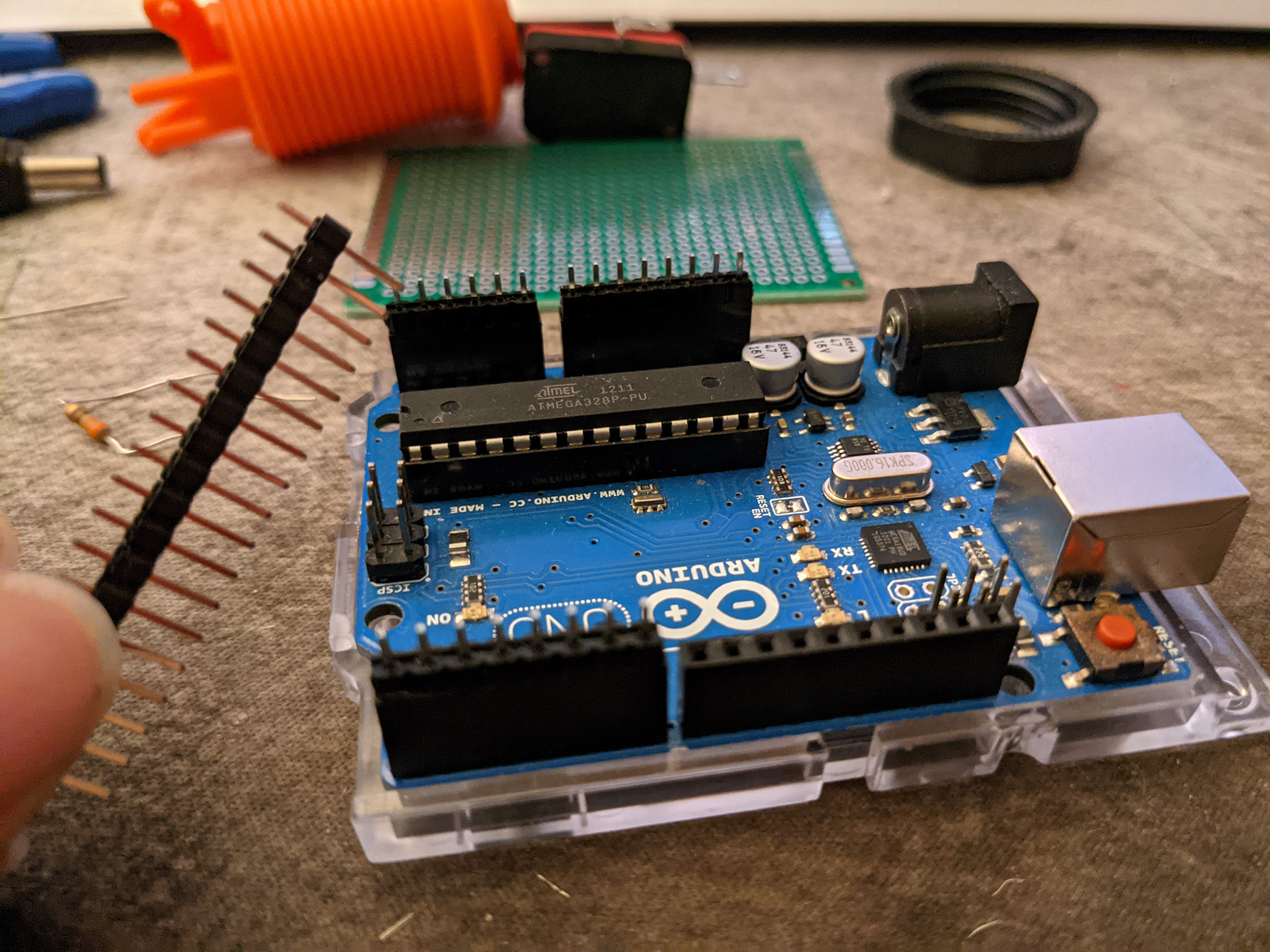
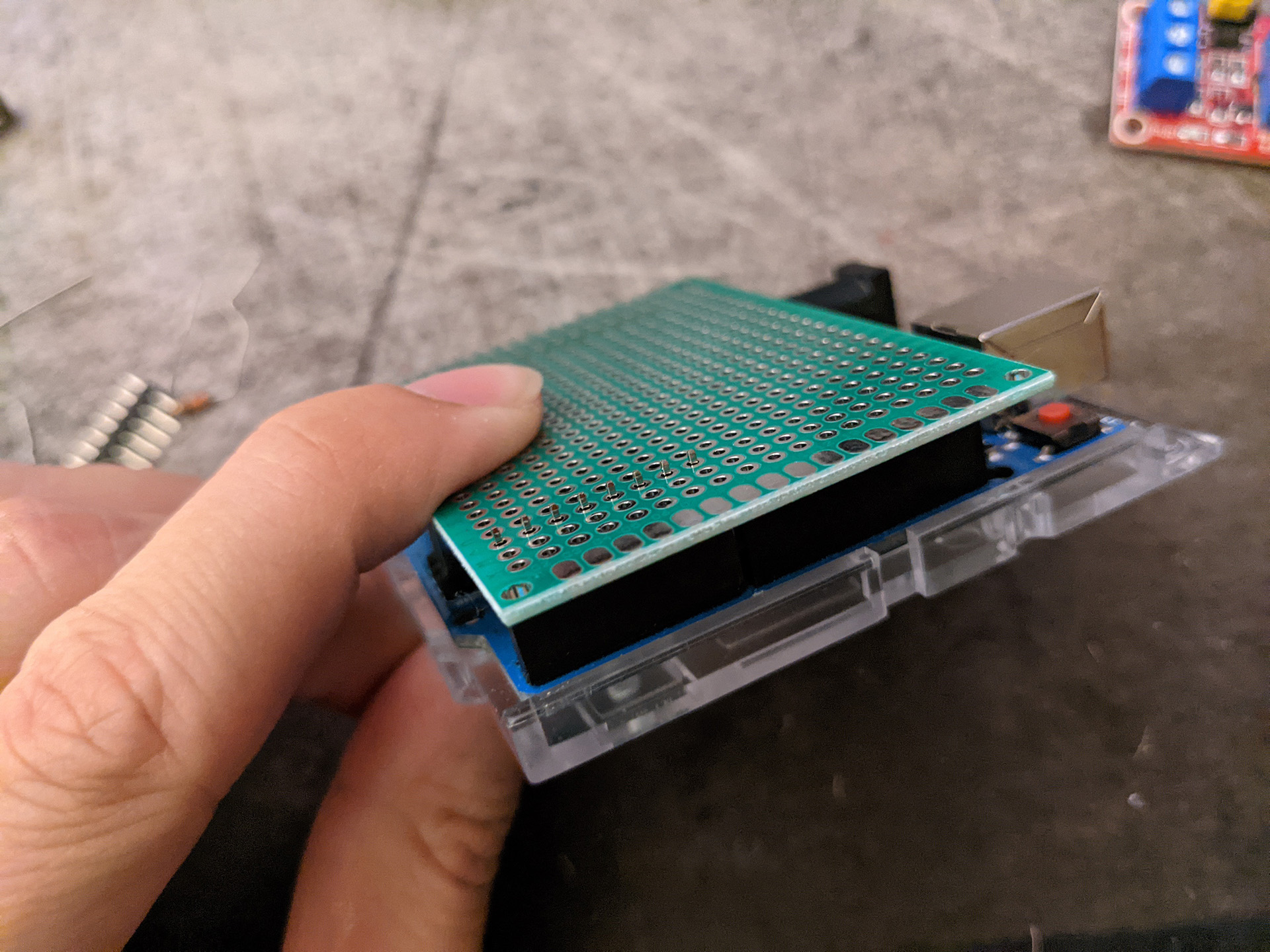 I did have a summer job once doing soldering the whole time so luckily I had some experience in this.
This part was is sorta new to me, but first I attached some pins into the Arduino and then sandwiched a PCB on top to decide where the pins would get soldered on.
I did have a summer job once doing soldering the whole time so luckily I had some experience in this.
This part was is sorta new to me, but first I attached some pins into the Arduino and then sandwiched a PCB on top to decide where the pins would get soldered on.
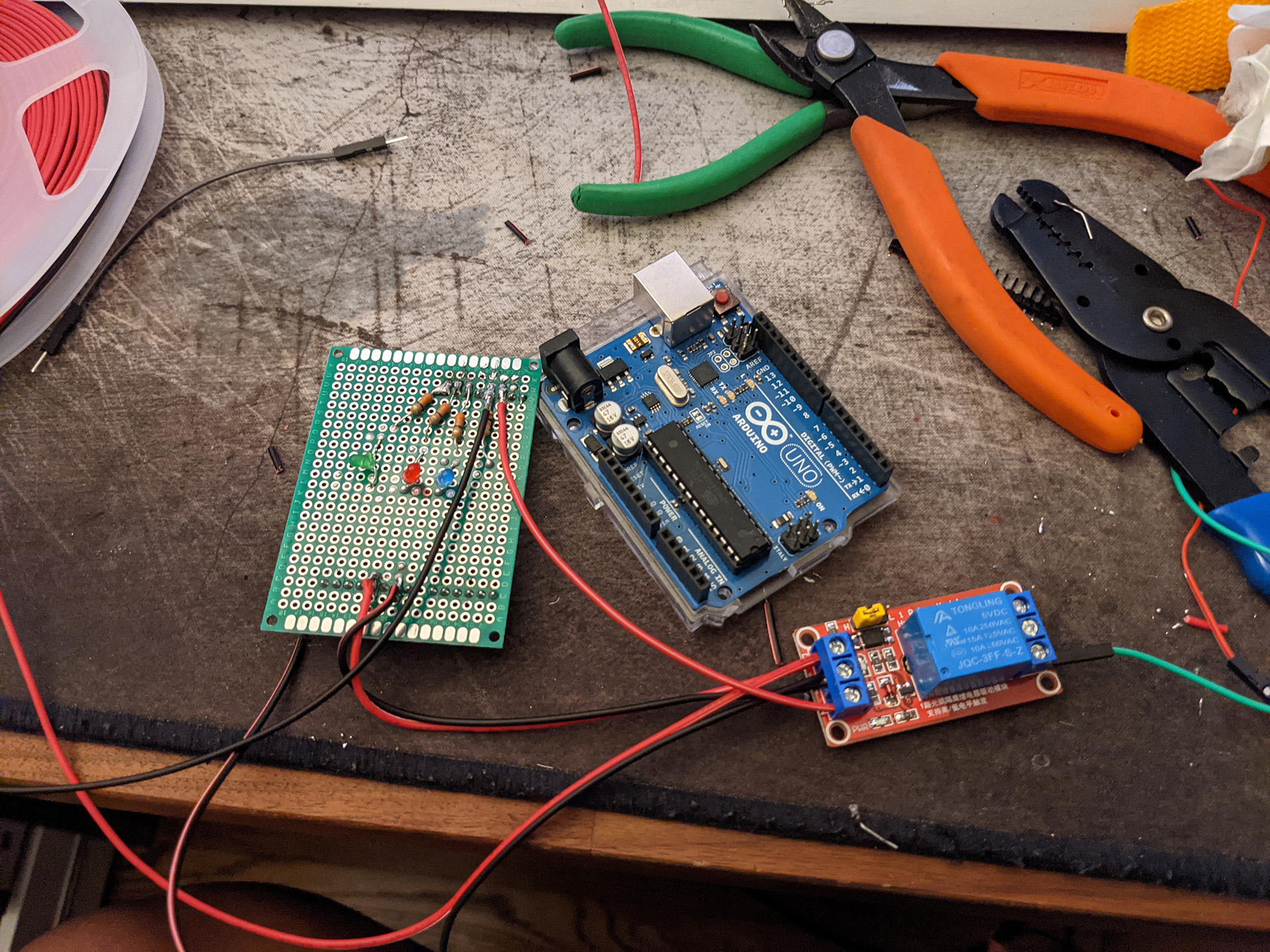
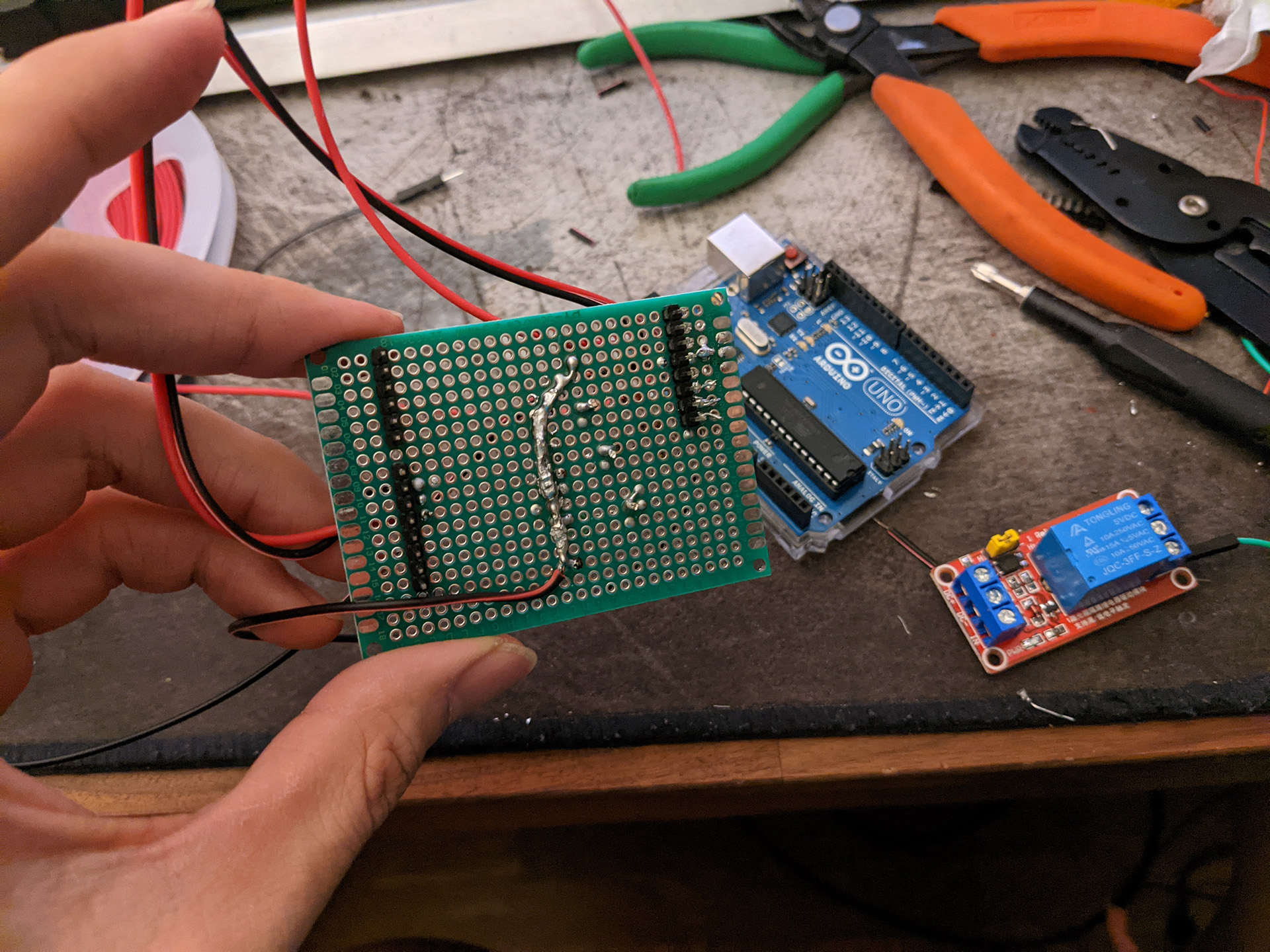 After that I stuck in all my resistors, LEDs and wires into the holes, bent the pins underneath and soldered everything together acording to the basic
electrical knowlege I had.
After that I stuck in all my resistors, LEDs and wires into the holes, bent the pins underneath and soldered everything together acording to the basic
electrical knowlege I had.
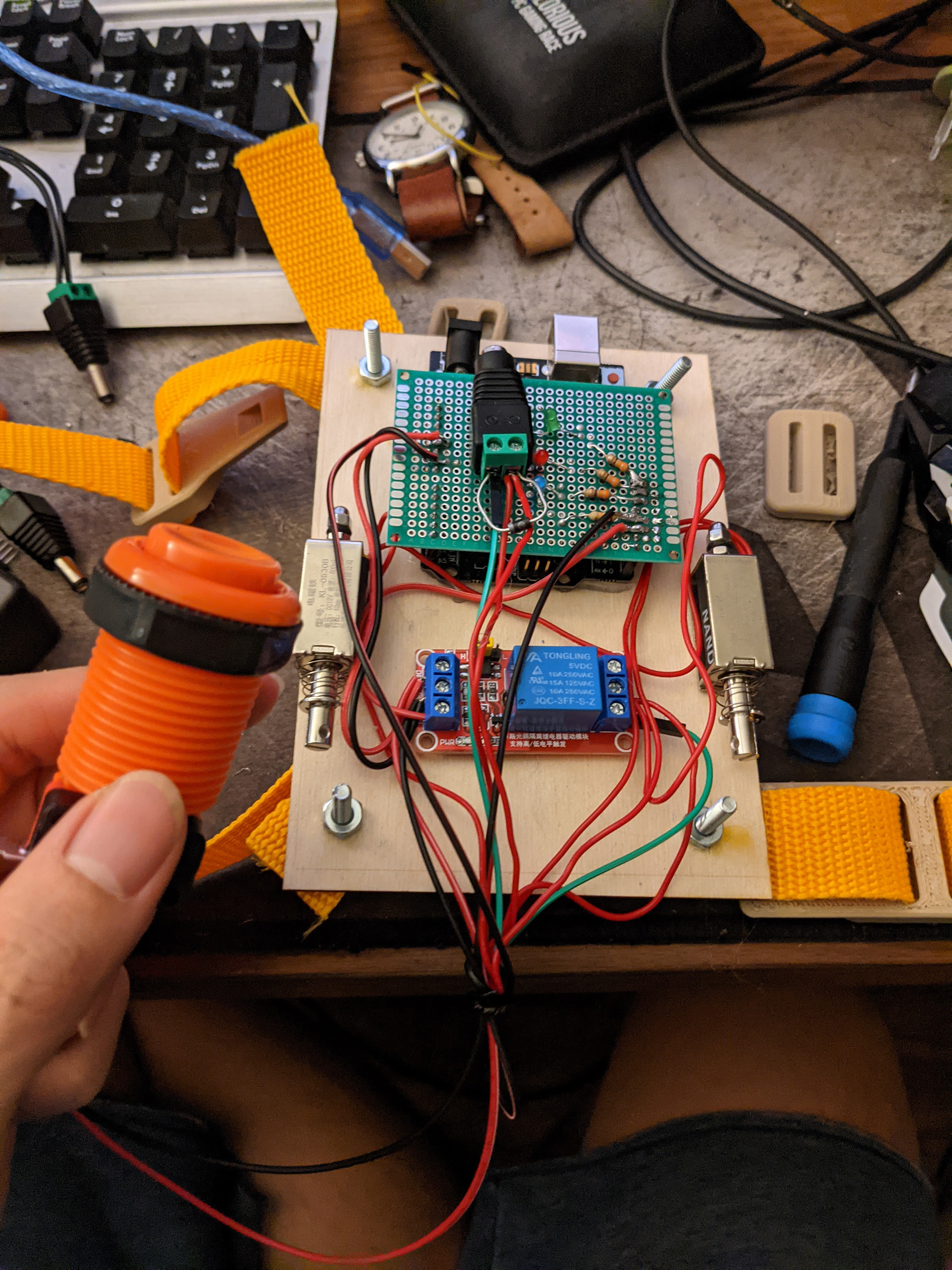 Next thing I did was hot glue my components to a piece of scrap laser cut wood I had sitting around, drilled some holes into it, and screwed in some
nylon straps I also had laying around.
Next thing I did was hot glue my components to a piece of scrap laser cut wood I had sitting around, drilled some holes into it, and screwed in some
nylon straps I also had laying around.

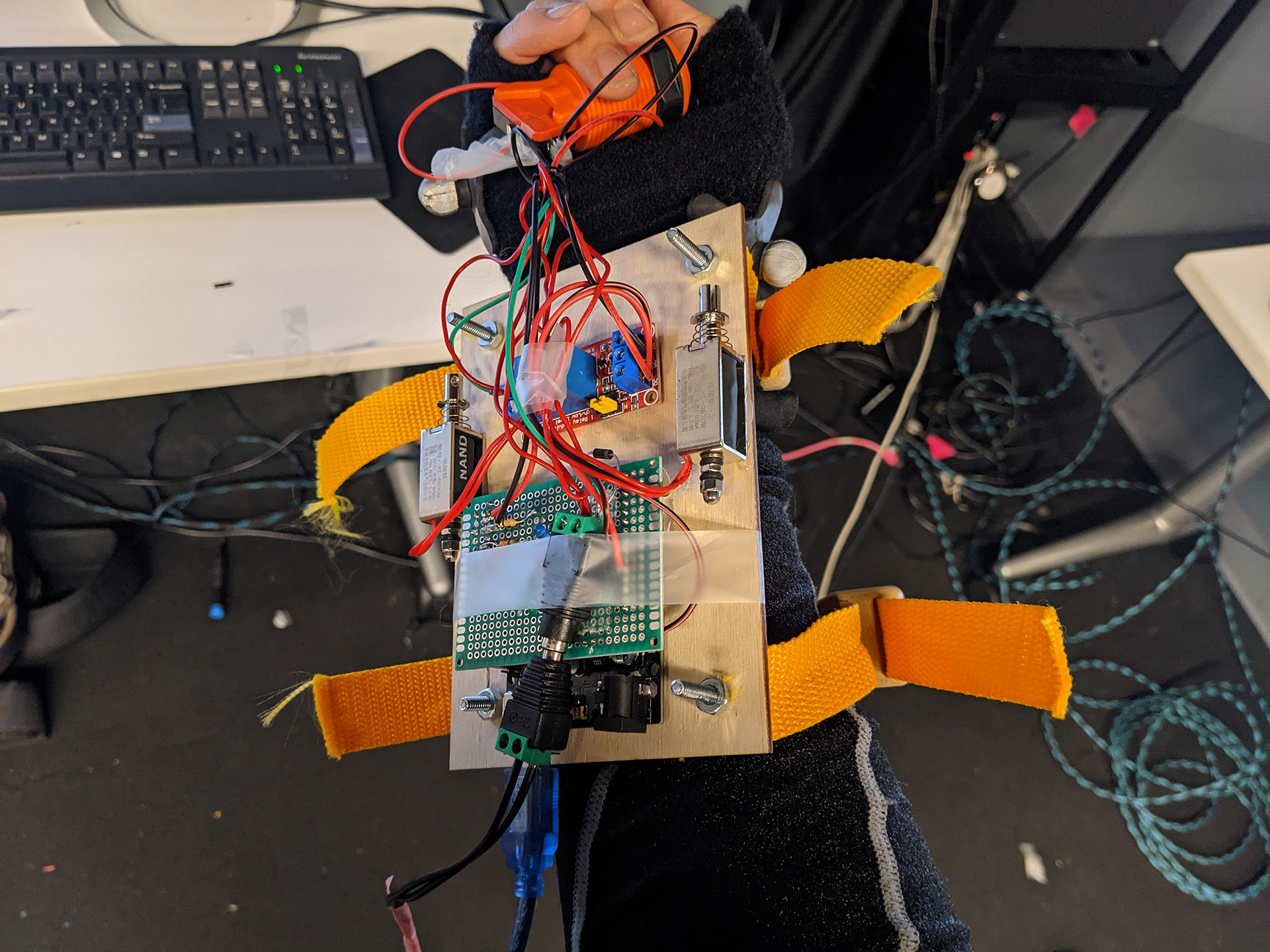 I found a 3D print file for some strap buckles and had those print out on my printer https://www.thingiverse.com/thing:2814683 which worked way better
than I thought it would. Then I did some very rough wire management with some tape I found laying around the IDM Black Box Therater.
I found a 3D print file for some strap buckles and had those print out on my printer https://www.thingiverse.com/thing:2814683 which worked way better
than I thought it would. Then I did some very rough wire management with some tape I found laying around the IDM Black Box Therater.
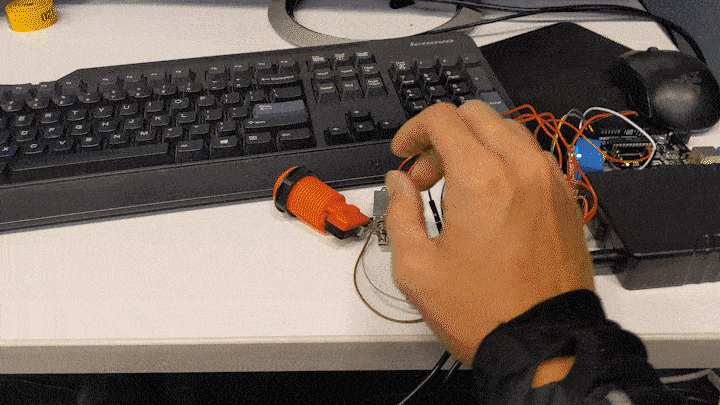 I had Arduino send signals to UE4 working first which is the result here. This part was a pretty nice milestone since the button would make the solenoids go off but I wanted to go beyond that and have the machine send messages back and forth between themselves. I had an arming and disarming setup where you had to press a button to tell the engine if it was
okay to shoot or not. With only one way signals, the solenoids would go off no matter what.
I had Arduino send signals to UE4 working first which is the result here. This part was a pretty nice milestone since the button would make the solenoids go off but I wanted to go beyond that and have the machine send messages back and forth between themselves. I had an arming and disarming setup where you had to press a button to tell the engine if it was
okay to shoot or not. With only one way signals, the solenoids would go off no matter what.
 When setting up the VR with motion capture, I tried a ton of things to troubleshoot and had so many hours of troubleshooting, only to figure out a super simple solution. The issue was that when the engine detected a head-mounted display (HMD) it would control the camera with the rotation of the HMD which caused double transformations, once I disabled the HMD transformations, I
was able to just stick a camera on the motion-captured character and didn't have to track the HMD at all.
https://www.instructables.com/DIY-Backfire-Mouse-in-the-Game-PUBG-Gameplay/
To build the Arduino, I roughly followed this tutorial and material list. While this was an inspiration, I had to end up changing a lot of the schematics and programming to make all of this work with Unreal Engine.
And here is the final result from all those hours and days spent troubleshooting and learning.
I was hoping to convey a stronger sense of immersion with the haptic feedback from the Arduino rig. VR is pretty immersive on its own, but having a controller that makes you feel the power of what you’re doing in the game adds another level of realism.
One of the biggest barriers with this project was figuring out what I could do at home, what I needed to do in the motion capture studio, and what pieces I needed to purchase. I had a pretty clear vision for the project going in, but making it a reality took a lot of thought and circuit schematics.
When setting up the VR with motion capture, I tried a ton of things to troubleshoot and had so many hours of troubleshooting, only to figure out a super simple solution. The issue was that when the engine detected a head-mounted display (HMD) it would control the camera with the rotation of the HMD which caused double transformations, once I disabled the HMD transformations, I
was able to just stick a camera on the motion-captured character and didn't have to track the HMD at all.
https://www.instructables.com/DIY-Backfire-Mouse-in-the-Game-PUBG-Gameplay/
To build the Arduino, I roughly followed this tutorial and material list. While this was an inspiration, I had to end up changing a lot of the schematics and programming to make all of this work with Unreal Engine.
And here is the final result from all those hours and days spent troubleshooting and learning.
I was hoping to convey a stronger sense of immersion with the haptic feedback from the Arduino rig. VR is pretty immersive on its own, but having a controller that makes you feel the power of what you’re doing in the game adds another level of realism.
One of the biggest barriers with this project was figuring out what I could do at home, what I needed to do in the motion capture studio, and what pieces I needed to purchase. I had a pretty clear vision for the project going in, but making it a reality took a lot of thought and circuit schematics.
home
while (!deck.isInOrder()) {
print 'Iteration ' + i;
deck.shuffle();
i++;
}
print 'It took ' + i + ' iterations to sort the deck.';